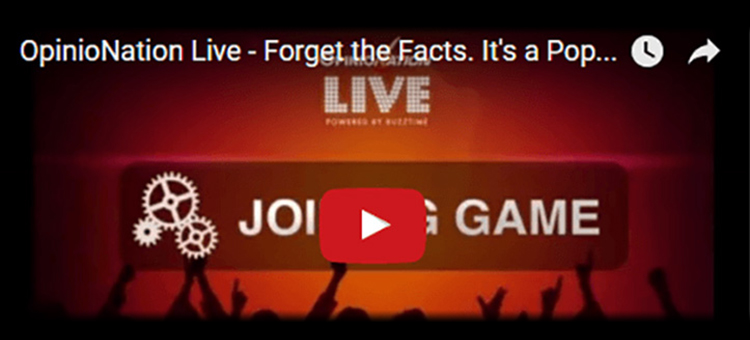
How to Start a Buzztime OpinioNation Live Game
Click on the Video Link above for a quick walktrough. Below are the steps:
- Beginning with the Buzztime Tablet start by touching the “Touch Here” Icon.
- Tap the Log in/Join button that appears on the lower middle-right section of the screen and follow the already a member path to login to your account.
- Next, press the Host button on the lower middle of your screen.
- Choose which channel you want to cancel and replace with OpinioNation. Channel 1 is Trivia, Channel 2 is Sports/Cards.
- Select OpinioNation and Press the Launch Game on the lower right section. Confirm your selection by tapping the “Yes” Button.
- Now that you are in the host control center. You want to familiarize yourself with the screen.
- As teams and players enter the game, names will be subject to host approval. Once all teams are in, the host can tap next to start the game.
- The host will then walk the players through the how to play screens.
- Once gameplay starts, the host will be able to monitor when all teams have answered.
- When all teams have answered a question, the host will tap the “Next” button to populate the answers in order of most post popular to least popular.
- Scores will be tallied and a winner is determined at the end of the game.
- Press the Next button on the final leaderboard to terminate the game and return to the regularly scheduled Buzztime games.
